Browsers Comparison
Navigating the Web: A Comparative Analysis of Different Browsers, Highlighting AI Technologies

In today's digital landscape, web browsers serve as our gateway to the broad land of the internet.
With a plethora of options available, each boasting unique features and capabilities,
it can be challenging to choose the right browser for your needs. In this article,
we will compare and contrast different popular web browsers, exploring their strengths,
weaknesses, and distinctive characteristics to help you make an informed decision.
Here is a summary of the comparison:
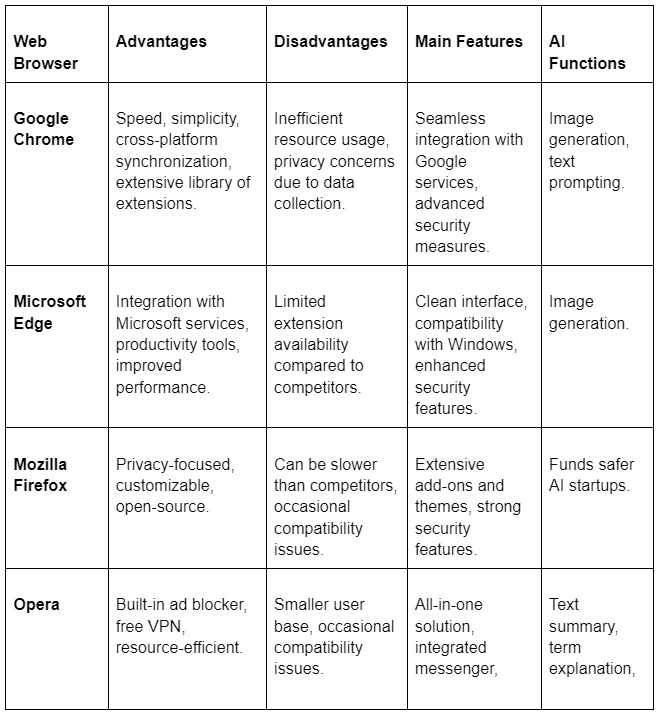
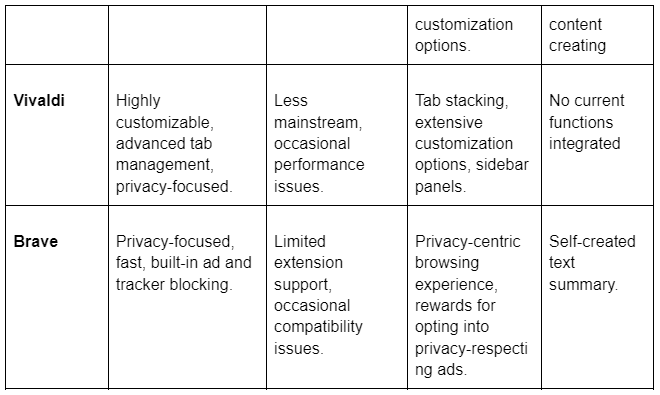

Google Chrome:
Google Chrome is known for its speed, simplicity, and cross-platform synchronization. It offersan extensive library of extensions, allowing users to personalize their browsing experience.
However, Chrome can be resource-intensive and raises some privacy concerns due to data
collection. Its seamless integration with Google services and advanced security measures
makes it the most popular choice among users.
Google Chrome boasts a vast library of extensions available through the Chrome Web Store.
From ad-blockers and password managers to productivity tools and language translators, users
can find a diverse range of addons, plugins, and extensions to personalize their browsing
experience and enhance the functionality of the browser.
One popular extension for Google Chrome is AdBlock Plus, that effectively blocks unwanted
advertisements, improving browsing speed and reducing distractions.
Another extension is LastPass: a password manager extension that securely stores and autofills
passwords, making it easier to manage multiple online accounts and enhance security.
Recently, Google Chrome has started integrating AI technology through WebGPU, enabling web
apps on phones and laptops to directly access AI processing. This empowers them to utilize AI
software for tasks like image generation from text prompts. WebGPU builds on previous
projects, leveraging the power of GPUs for AI acceleration. Google aims to create a more
capable web platform and capitalize on the AI trend. Chrome's integration of AI enhances the
web experience for developers and users.

Microsoft Edge:
Microsoft Edge is a browser that seamlessly integrates with Microsoft services and productivitytools. It offers improved performance and a clean interface. Although its extension availability is
more limited compared to some competitors, Edge is compatible with Windows and provides
enhanced security features, making it a compelling option for Microsoft users.
Microsoft Edge provides users with a growing selection of extensions through the Microsoft
Edge Add-ons store. From ad-blockers and note-taking tools to shopping assistants and
weather widgets, users can find a range of plugins and addons that integrate seamlessly with
the browser and enhance their browsing experience. Yet, the amount and variety of extensions
in Microsoft Edge is significantly lower than what other browsers are offering nowadays.
One of Microsoft's Edge’s extensions is Pocket: an extension that allows you to save articles,
videos, and other web content to view later, syncing across devices for easy access and offline
reading. They also offer Microsoft Translator, an extension that enables real-time translation of web
pages, making it easier to browse and understand content in different languages.
Microsoft Edge is taking a part in the AI trend as well, incorporating an image creator into the
Edge Sidebar. Powered by OpenAI's DALL-E model, the Image Creator allows users to
generate images directly in Edge. It can be accessed through the sidebar, enabling easy image
creation and insertion into various projects.

Mozilla Firefox:
Mozilla Firefox is a privacy-focused browser that is highly customizable and open-source. Itemphasizes user privacy and offers strong security features. While Firefox may be slower than
some competitors and occasionally experience compatibility issues, it compensates with an
extensive collection of add-ons and themes, allowing users to tailor their browsing experience
according to their preferences.
Mozilla Firefox offers a robust collection of add-ons and extensions through its official Add-ons
marketplace. Users can choose from a wide variety of plugins, including web development tools,
privacy enhancers, social media integrations, and more, allowing them to tailor Firefox to their
specific needs and preferences.
One extension in Mozilla Firefox browser is HTTPS Everywhere: an extension that encrypts
your web browsing by automatically switching websites from unsecured HTTP to secure HTTPS
connections, improving your online privacy and security.
Another productive extension in this browser is Grammarly, a writing assistance extension that
helps you write better by checking for grammar and spelling errors, suggesting improvements,
and providing vocabulary enhancements.
While Mozilla seems skeptical of AI and hasn’t incorporated any AI features into the Firefox
browser, they did make an announcement about funding an AI startup. It is called Mozilla.AI
determined to develop safe, privacy-focused, transparent and trustworthy AI technologies.
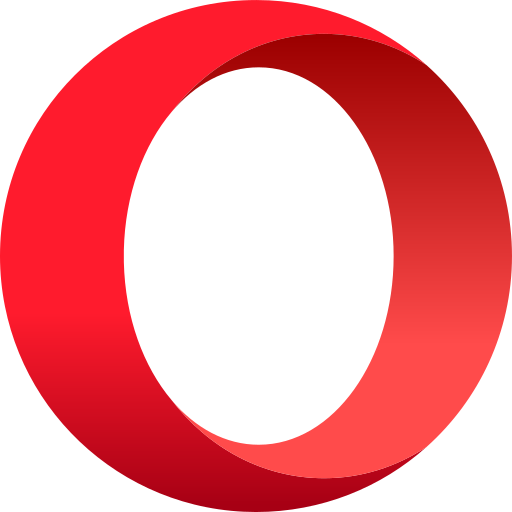
Opera:
Opera stands out with its built-in ad blocker, free VPN, and resource efficiency. It offers anall-in-one solution with integrated messaging and customization options. While it may have
a smaller user base and occasional compatibility issues, Opera provides a convenient browsing
experience, particularly for users seeking convenience and privacy in a single package.
Opera offers a diverse catalog of extensions in its Add-ons store. Users can discover and install
addons and plugins such as VPNs, ad-blockers, news aggregators, and speed dial
customizations to personalize and extend the functionality of their Opera browser.
One of Opera’s extensions is FlowCript: an email encryption extension that adds an extra layer
of security to your email communications by encrypting and decrypting messages, ensuring
privacy.
>br> In addition, Opera allows users to install Chrome extentions - with this extension, you can
access the vast library of Chrome extensions directly from the Opera browser, expanding the
range of customization options available.
Opera has incorporated a few prompt AI functions, relying on OpenAI’s technology as well. The
new functions are Immediate shortening of articles for quick reading, giving brief explanations of
complex terms and ideas in a text, creating new and unique content instantly and even creating
new ideas, such as recipes or travel plans.

Vivaldi:
Vivaldi is highly customizable, catering to users who want advanced tab management and aprivacy-focused browsing experience. It offers features such as tab stacking, extensive
customization options, and sidebar panels. While it may be less mainstream and occasionally
experience performance issues, Vivaldi appeals to those who prioritize personalization and
privacy.
Vivaldi supports a wide range of extensions available through the Chrome Web Store. Users
can enhance their browsing experience with addons and plugins that offer advanced tab
management, customizable interface elements, productivity features, and more, enabling them
to suit Vivaldi to their specific workflow and preferences.
One popular Vivaldi extension is Tab Group: an extension allows you to organize your tabs into
groups, helping you manage multiple browsing sessions and stay organized.
Another extension they have is Stylus, an extension that allows users to customize the
appearance of websites by applying user-created or pre-designed styles, giving you more
control over the visual experience.
Vivaldi is yet to join the AI trend, and currently hasn’t integrated any AI function to its browser.

Brave:
Brave is a privacy-focused browser that prioritizes speed and security. It comes with built-in adand tracker blocking, providing users with a privacy-centric browsing experience. However,
Brave has limited support for extensions and may encounter occasional compatibility issues.
Additionally, it offers rewards for users who opt into privacy-respecting ads, creating a unique
incentive for privacy-conscious individuals.
Brave offers a curated selection of privacy-focused extensions through the Brave Web Store.
Users can choose from a variety of addons and plugins that prioritize privacy while offering
features like ad-blockers, tracker blockers, HTTPS upgrades, and more, ensuring a secure and
privacy-centric browsing experience.
One of Brave’s extensions is Privacy Badger: a privacy-focused extension that blocks third-party
trackers and prevents online tracking, enhancing your privacy while browsing the web.
Another extension in this browser is Bitwarden: a password manager extension that securely
stores your passwords and sensitive information, providing convenient autofill options while
maintaining strong security measures.
Brave has joined the AI trend, combining an AI summary function. Brace uses its own AI
technology in order to avoid made-up information, and rely transparently on the given
information source only.

Summary:
In conclusion, choosing the right web browser depends on your specific requirements andpreferences. Google Chrome excels in speed, cross-platform integration, and extension
availability. Microsoft Edge offers seamless integration with Microsoft services and productivity
tools. Mozilla Firefox focuses on privacy, customizability, and openness. Opera provides unique
features like built-in ad blockers and a free VPN. Vivaldi offers advanced tab management and
extensive customization options. Brave prioritizes user privacy with built-in ad and tracker
blocking and rewards for opting into privacy-respecting ads.
Ultimately, the ideal browser will depend on factors such as your operating system, privacy
concerns, desired features, and personal browsing habits. It is advisable to try different
browsers to determine which one aligns best with your needs. Remember, the web browser you
choose plays a crucial role in your overall online experience, so choose wisely and enjoy
seamless browsing.